Introduction
In this guide, we will explore how to use the GPT Chat API in Python through Google Colab. This content is aimed at programming enthusiasts and offers a practical overview of how to apply this knowledge to personal projects.
Exploring GPT Chat Documentation
First, it is essential to understand the Chat GPT documentation . On OpenAI, we find information about the available models, such as GPT 3.5 Turbo and GPT 4. In this guide, we will focus on GPT 4, an advanced model, trained with more data and using the completions API.
Connecting to the GPT Chat API
Let’s connect to the GPT Chat API on Google Colab. First, we’ll install the OpenAI library using the command pip. Then, we’ll import the library, set the API key, and configure the environment for our interactions.
Here is some sample code for connecting to the API:
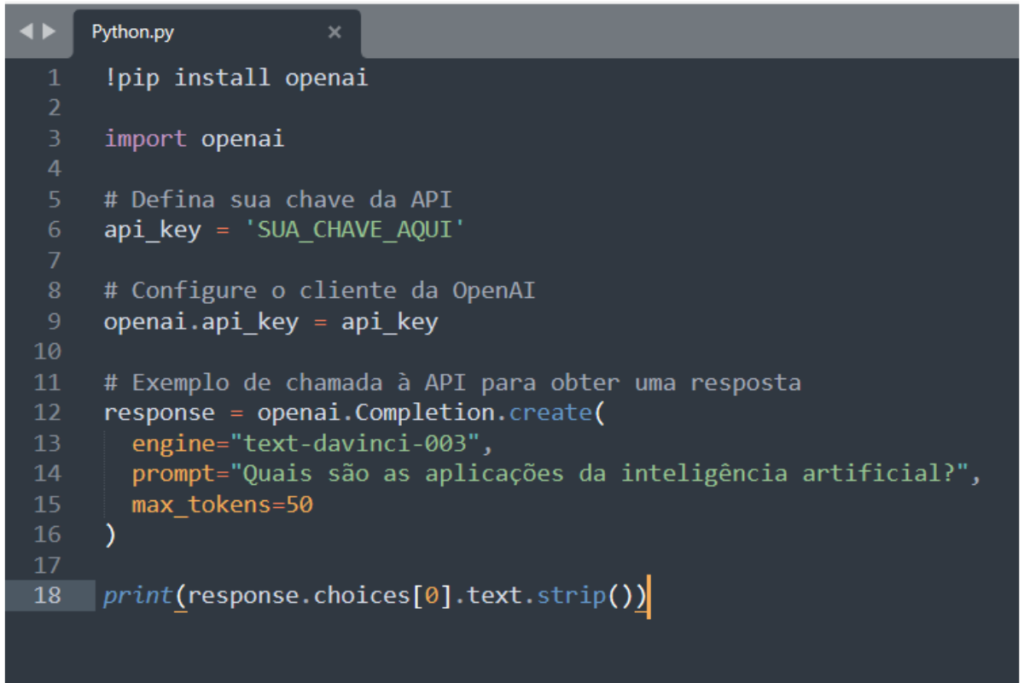
This example demonstrates how to send a request to the GPT Chat API using the OpenAI library. Be sure to replace <key> 'SUA_CHAVE_AQUI'with your API key.
Creating the Project – Imports and Settings Section
With the configuration ready, we will create a complete project to interact with the GPT Chat API. We will import the OpenAI library , define the API key and create a loop for the dialogue between the user and the language model. So, see the following code:
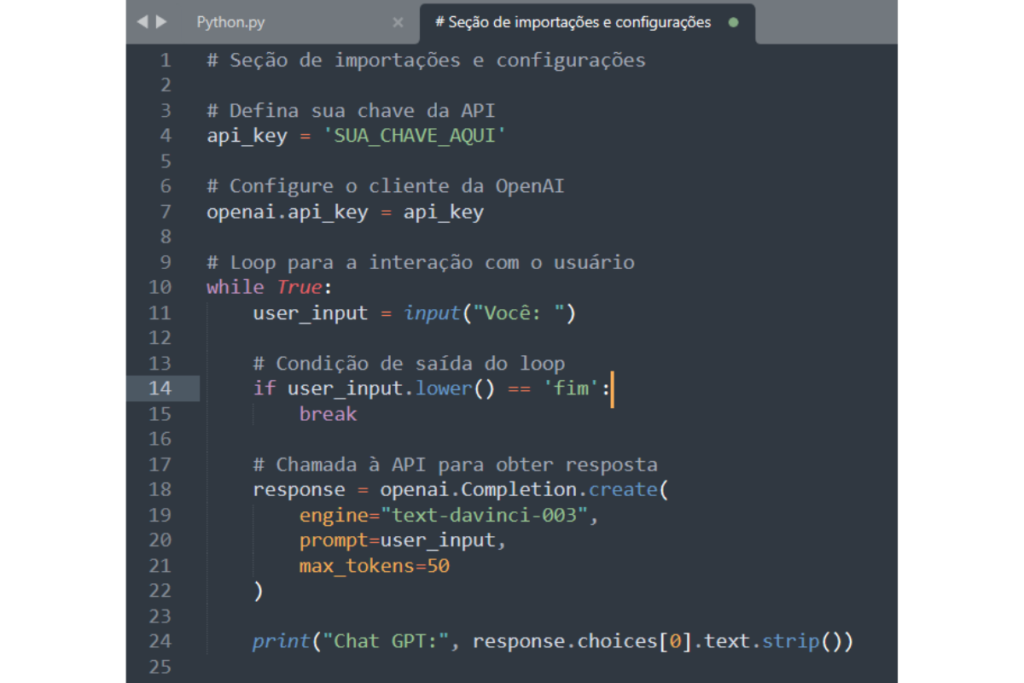
This code creates a loop where the user can input their messages and receive responses from the GPT Chat template until they type “end” to exit the loop.
Explaining the Code:
The code is structured to take user input in a loop. If the user types “end,” the loop ends. The user input is then passed as a prompt to OpenAI’s GPT-3 model, which generates a response. The API key needs to be entered where it says ‘YOUR_KEY_HERE’.
Conclusion
In summary, we hope this guide has given you a practical understanding of GPT Chat API integration. Use this knowledge as a foundation to create your own projects, exploring the endless possibilities of this text generation technology. Continuing to learn and experiment is essential to expanding your programming skills. Until next time, coding!
You may also like:
- AI for Business: Practical Tips for Implementing Technology in Your Company

- AI Prompt Engineer: The Future of Artificial Intelligence

- Supercharge ChatGPT: 5 Ways to Turn It into Your Perfect Assistant